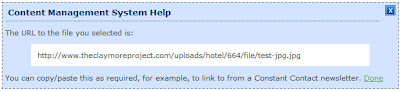In order to ensure compliance with national and international law governing Intellectual Property Rights clients are asked to familiarise themselves with the Prohibited Content Statement below. Particular attention is drawn to item #8.
It should be noted that an update will shortly be pushed to theclaymoreproject.com website which requires agreement with the Prohibited Content Statement in order to continue using the service.
Prohibited Content Statement The Edge prohibits the use of The Claymore Project by any individual, company, or website that engages in any of the following activities:
- Publishes or discloses any personally identifying information or private details about children without their consent (or their parents consent in case of a minor)
- Manufacturing, marketing or selling products or services or content typically associated with unsolicited cmmercial email or spam. Examples of such include; Online and direct pharmaceutical sales. This includes but is not restricted to health and sexual well being products
- Provides material that is grossly offensive, including blatant expressions of bigotry, prejudice, racism, hatred or excessive profanity or post any obscene, lewd, lascivious, filthy, excessively violent, harassing or otherwise objectionable content
- Manufactures, sells, or promotes any products or services that are unlawful in the location at which the content is posted or received
- Introduces viruses, worms, trojans or other harmful code to the Internet
- Engages in any libelous, defamatory, scandalous, threatening or harassing activity
- Publishes content that advocates, promotes or otherwise encourages violence against any governments, organizations, groups, or individuals or which provides instruction, information or assistance in causing or carrying out such violence
- Provides content, including copy and images, of authors, artists, photographers or others without prior express written consent of the content owner
In addition, The Edge reserves the right to prohibit the use of The Claymore Project by any company at its sole discretion.
The Edge reserves the right to change or modify this statement at any time. Any questions or concerns about your use of The claymore Project and its services can be emailed to
info@gettheedgeonline.com
 on the tool bar.
on the tool bar.