To add a YouTube video place the cusor on a new line and press the Insert/Edit YouTube Video button
 on the tool bar.
on the tool bar.In the dialogue box simply enter the URL of the video you wish to add to your website which you can find in the URL bar of your browser when you watch the video in YouTube.
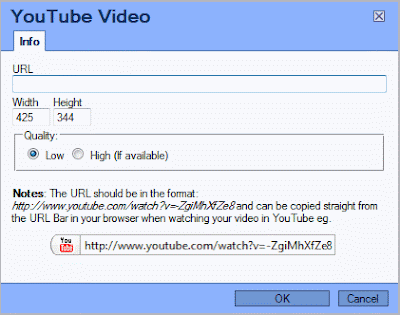
The system takes care of the technical part and you will see a placeholder image that shows where your video will play when someone views this page of your website. For technical reasons the video will not play in the Rich Text editor while you are editing your website.
No comments:
Post a Comment